Timestamps
I spend a lot of time working with timestamps in my professional life: mostly while digging through error logs across various languages or digging into raw data.
Opening a terminal, copying a timestamp in and running some variant of
a date command (that I always look up with
^R is annoying.
After spending a bit of time digging into various ways to get my hooks into OS X`s contextual menu, a simple python script in Automator seemed the best solution: you can grab it here.
Highlighting a timestamp and running the service shows a notification with a pretty printed date.
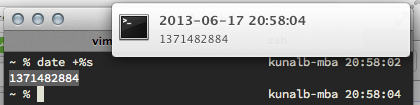
This requires pync installed to trigger notification center alerts for
timestamps (just make sure you can import pync in the python
interpreter).
Install the workflow and assign a nice shortcut: I use Ctrl + Shift +
;, but then I use dvorak; YMMV.